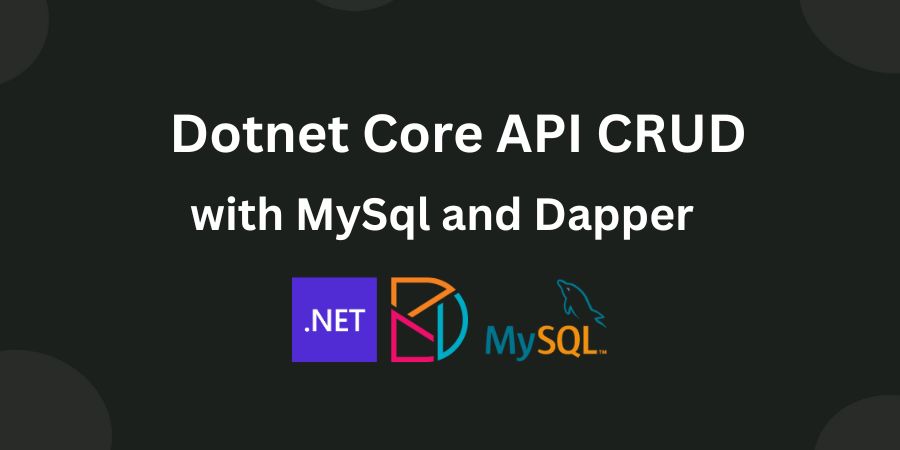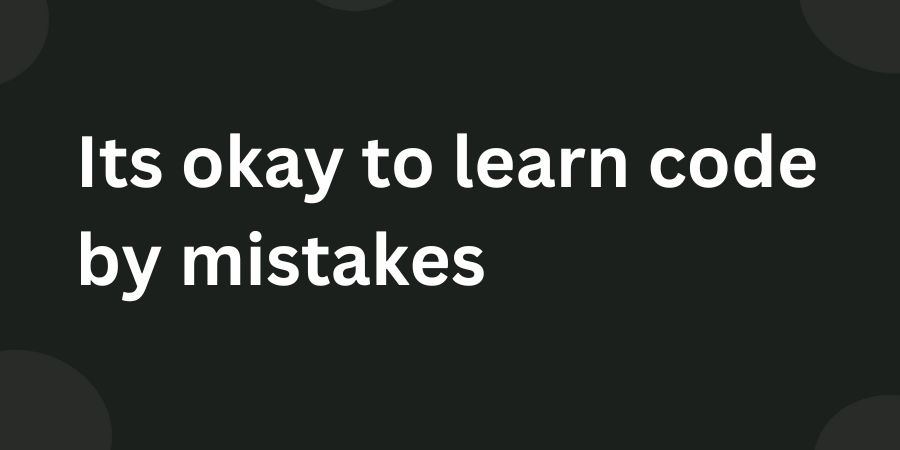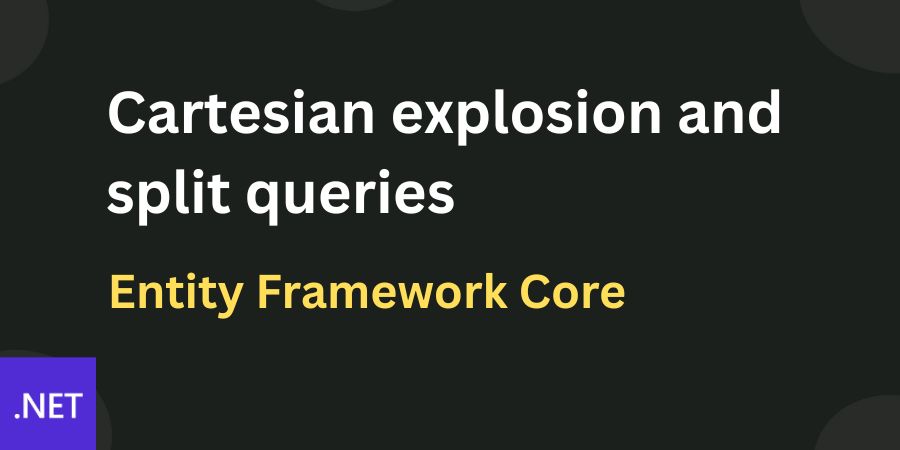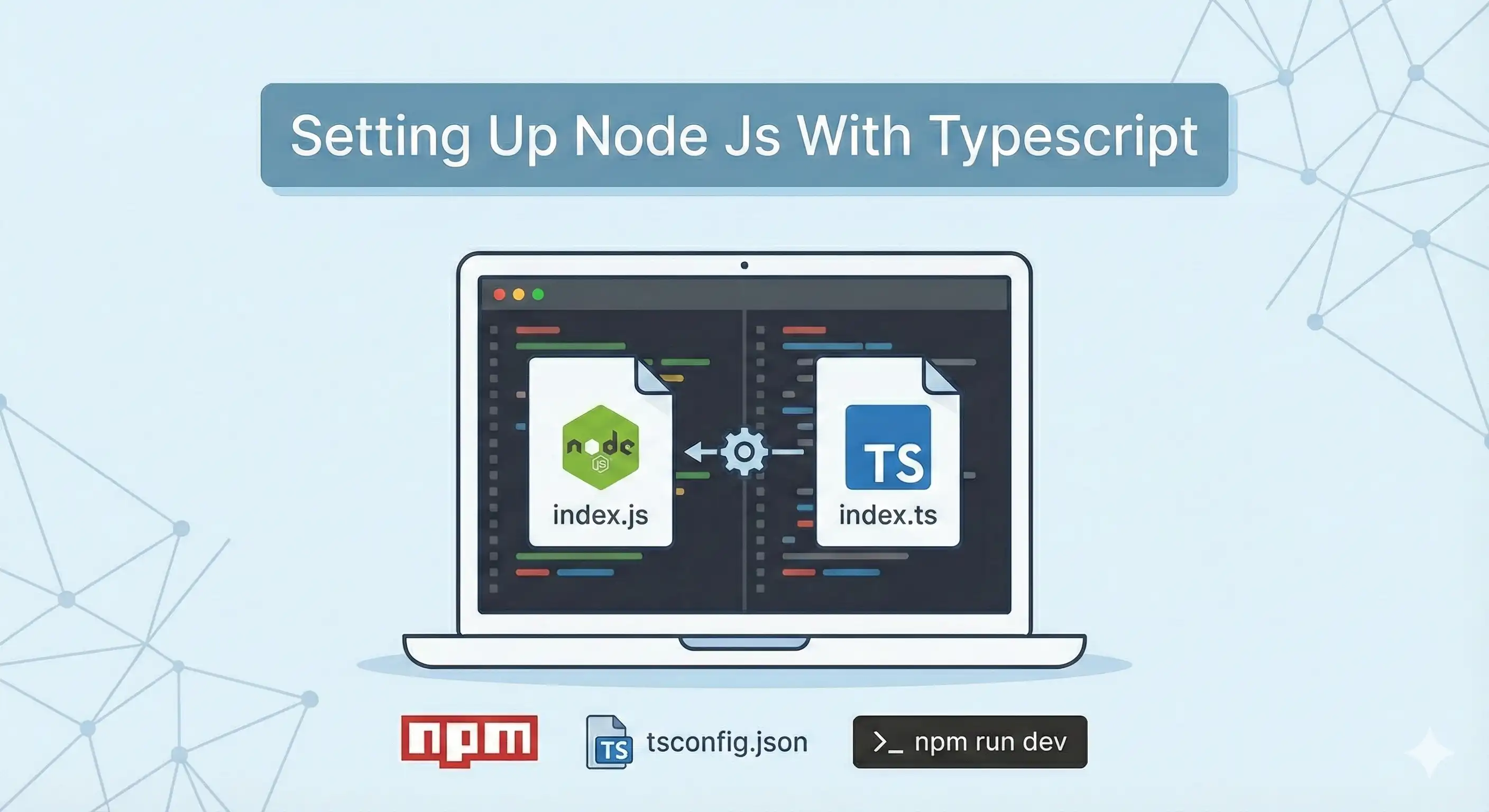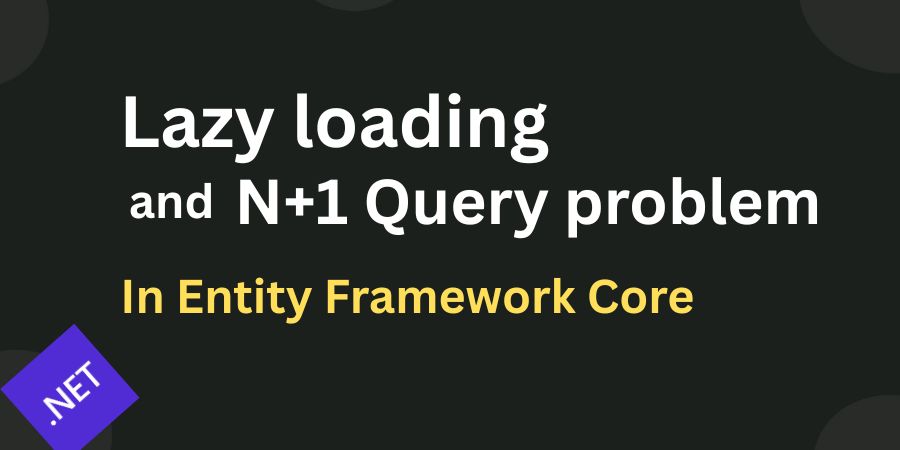In this tutorial, we are going to make dotnet core web api application and perform all the CRUD (create, read, update and delete). I have tried to keep it simple and avoided any complexities like repository pattern.
Tech and tools used
- Dotnet 10
- MySql 8+ (in docker container. Click here, if you want to create a MySql container in docker)
- Entity Framework Core (ORM)
- .NET CLI and VS Code (alternate Visual Studio 2025)
Creating a project
Execute these commands in a sequence.
[Read More]