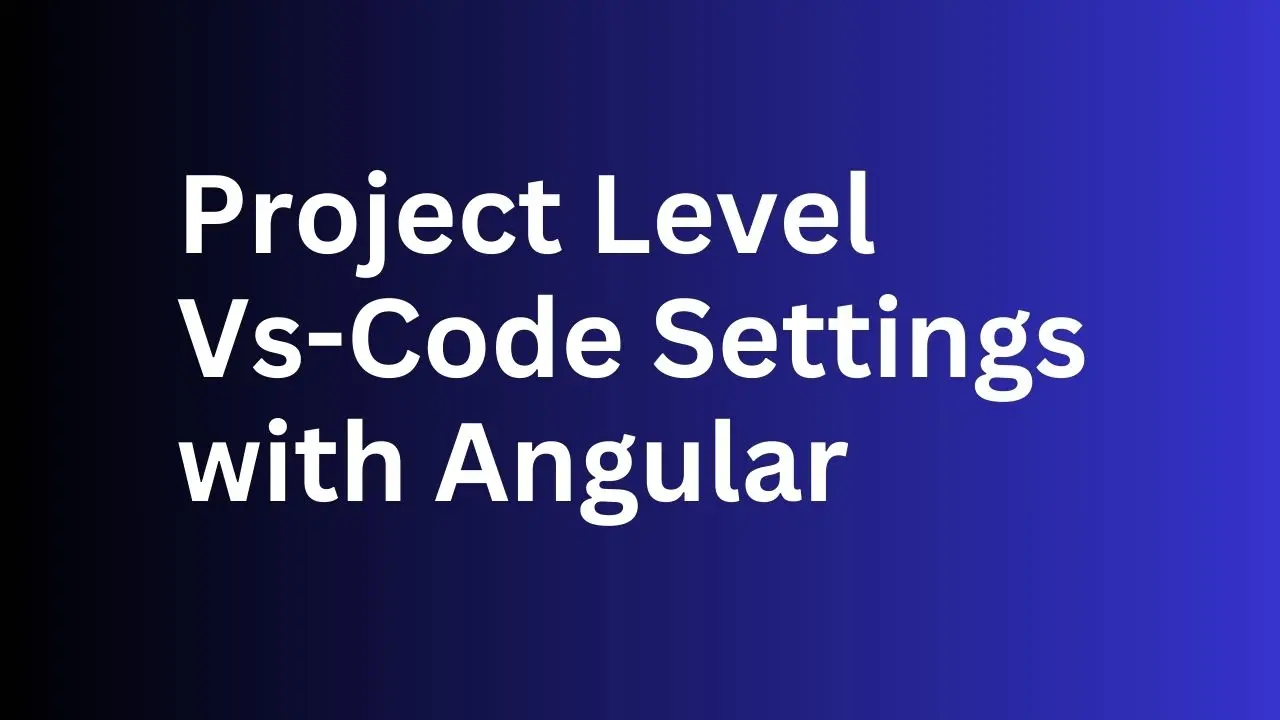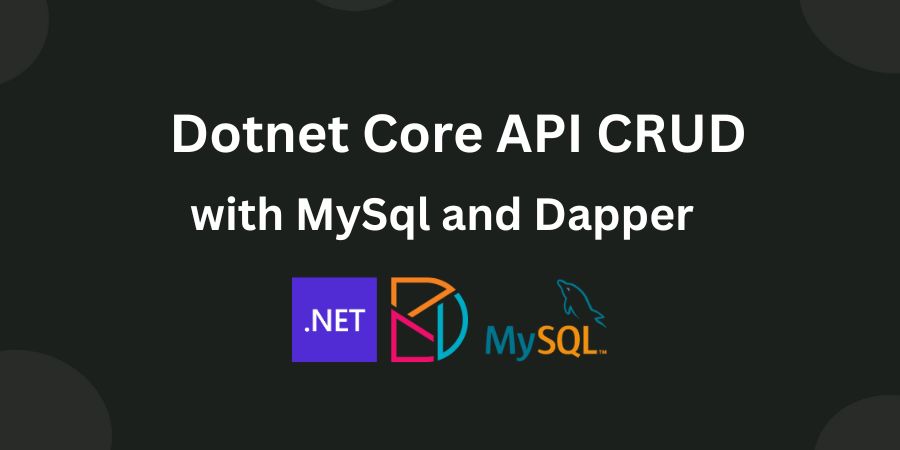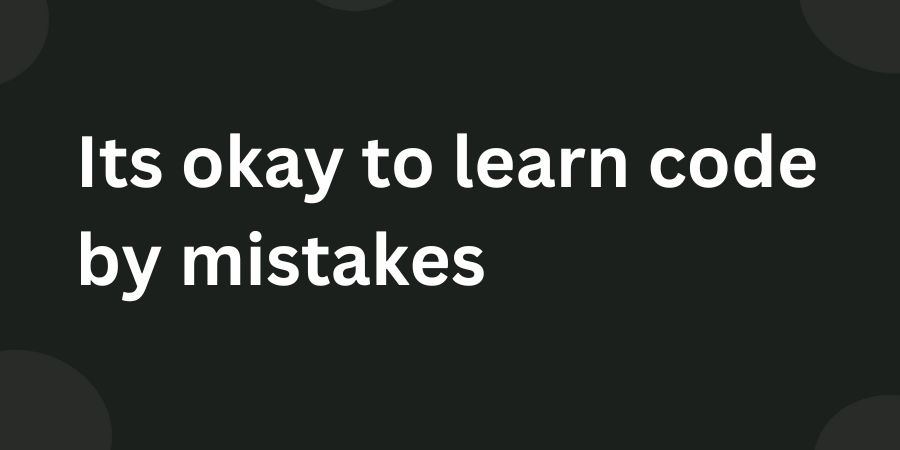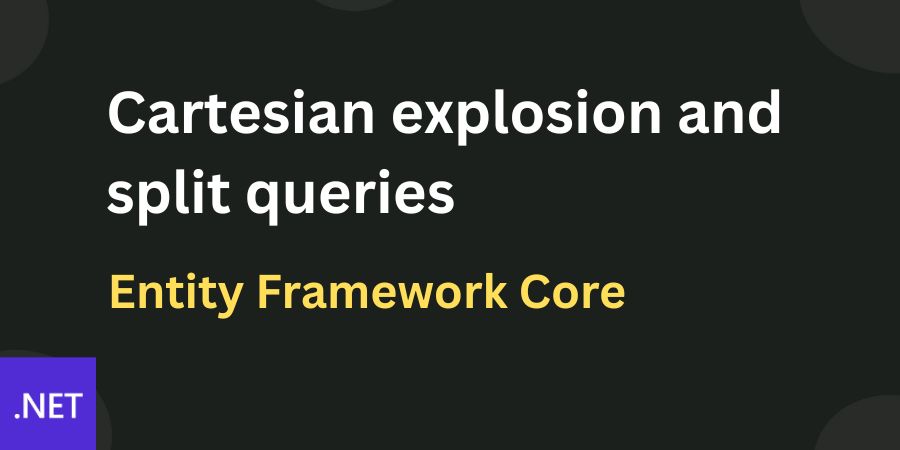When you work with a team, everyone has their own preferences like double-quotes vs. single-quotes, trailing semicolon or not. If you want to decide a common code format that automatically applied. There are several ways which also comes with angular 21, like prettier. But you need to run the command for that every time. It is a nice feature. But you can also format code on file save. For that you need to follow these two steps.
Applying Project Level Vscode Settings with Angular