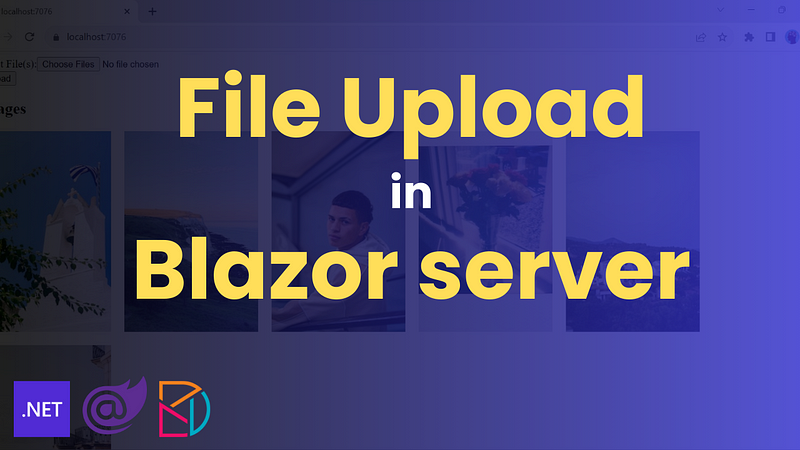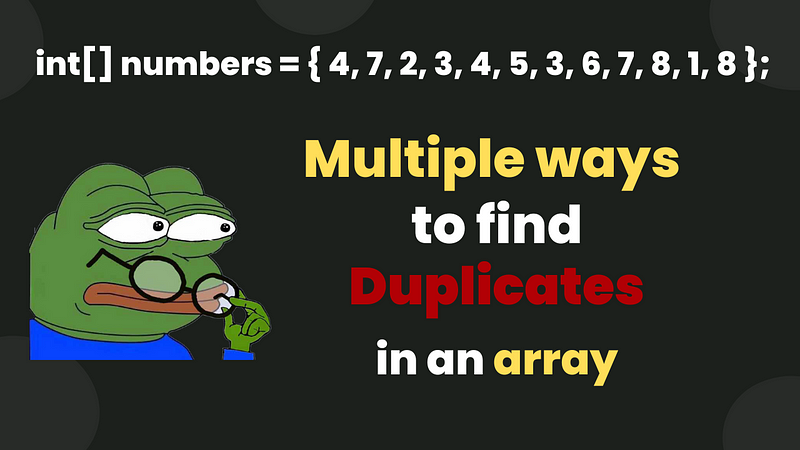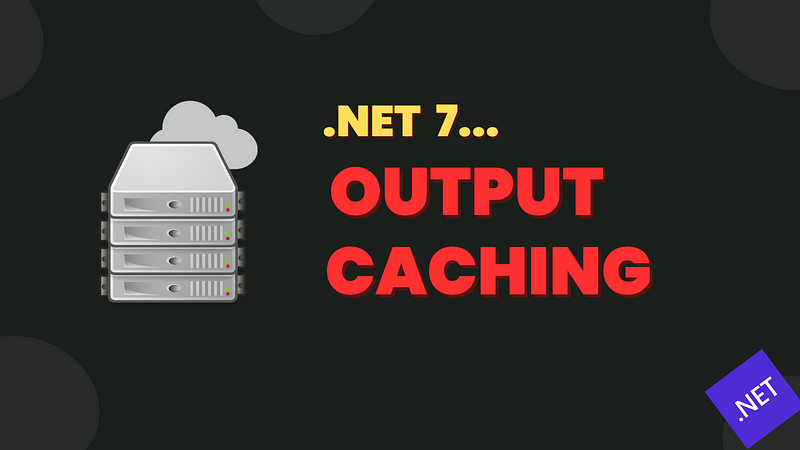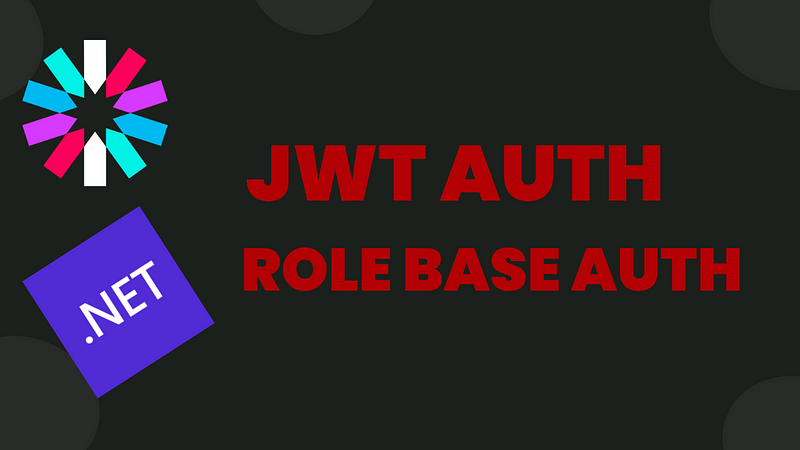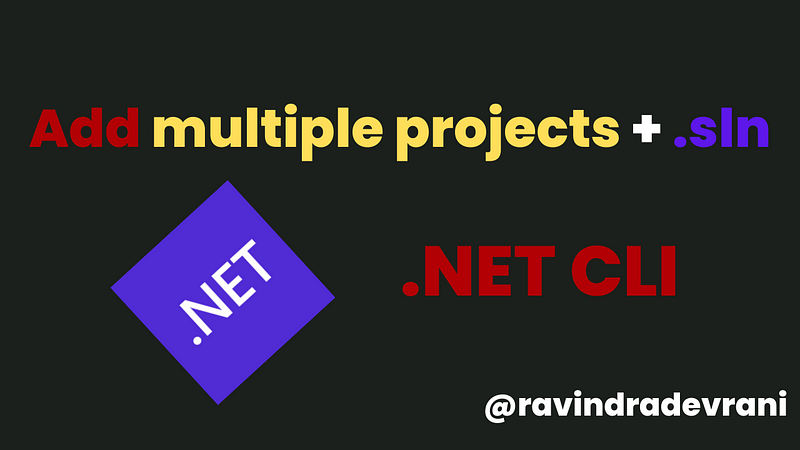📢 Updated and refinded at : 21-feb-2025
Abstraction allows you to focus on the relevant details of an object while ignoring unnecessary complexities.
This is achieved by defining a simplified representation of an object that hides the implementation details and exposes only the necessary features.
In practical terms, abstraction is implemented through abstract classes and interfaces in languages like C#.
📺Other OOPs related articles :
[Read More]