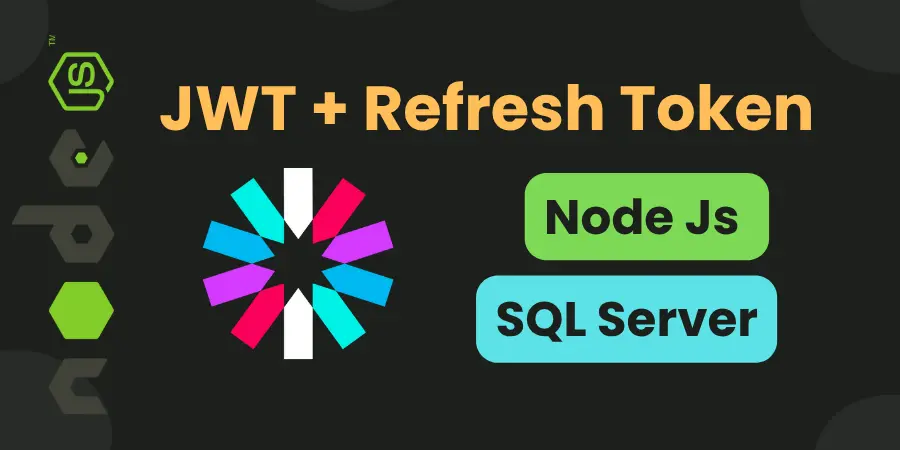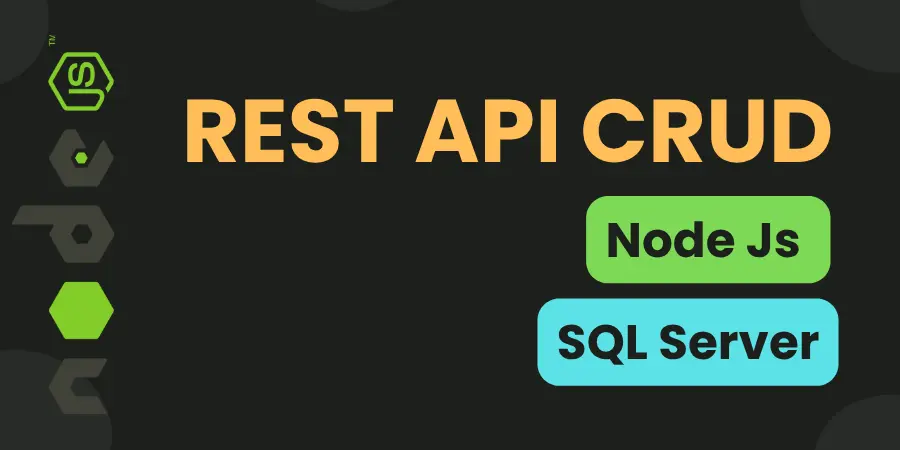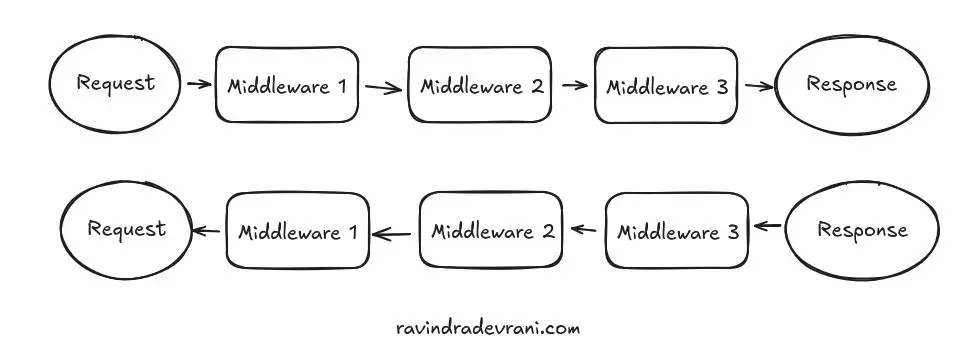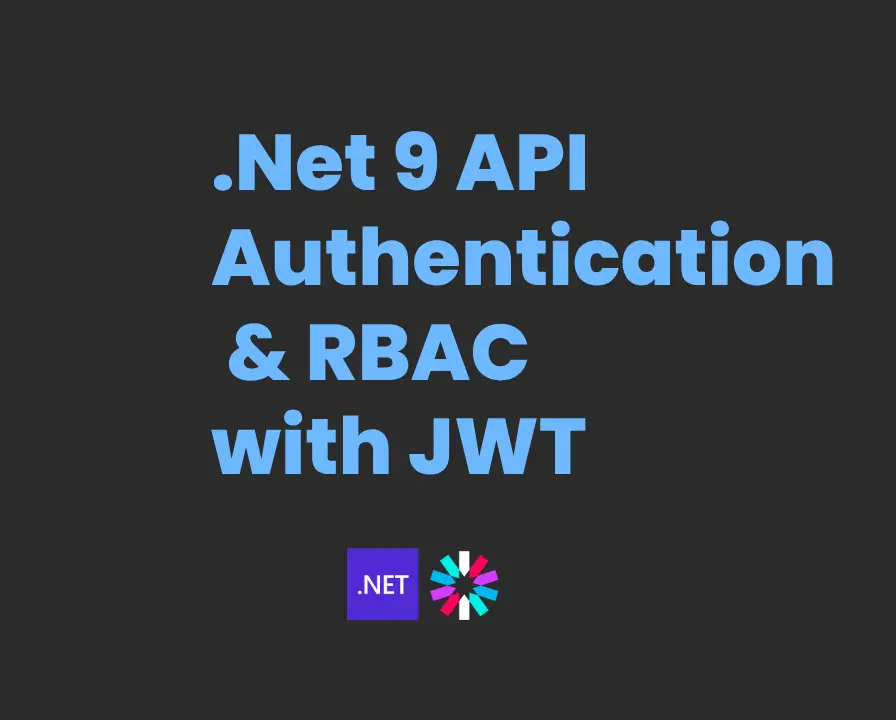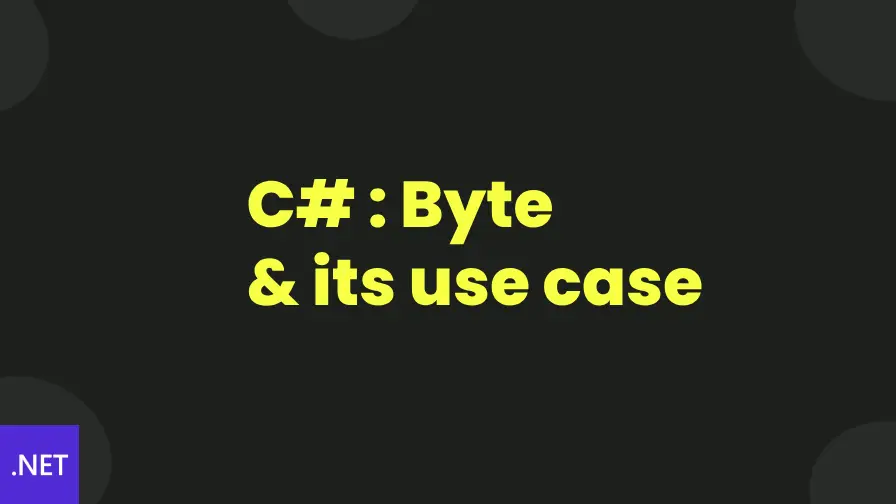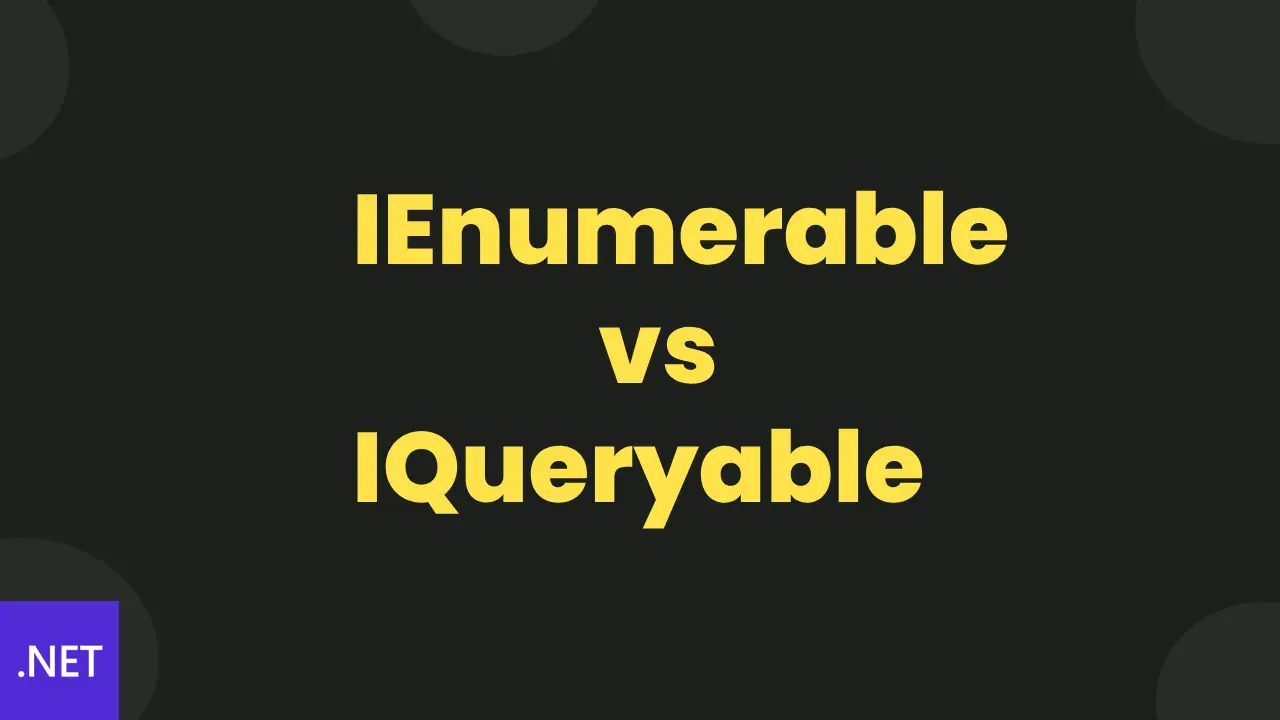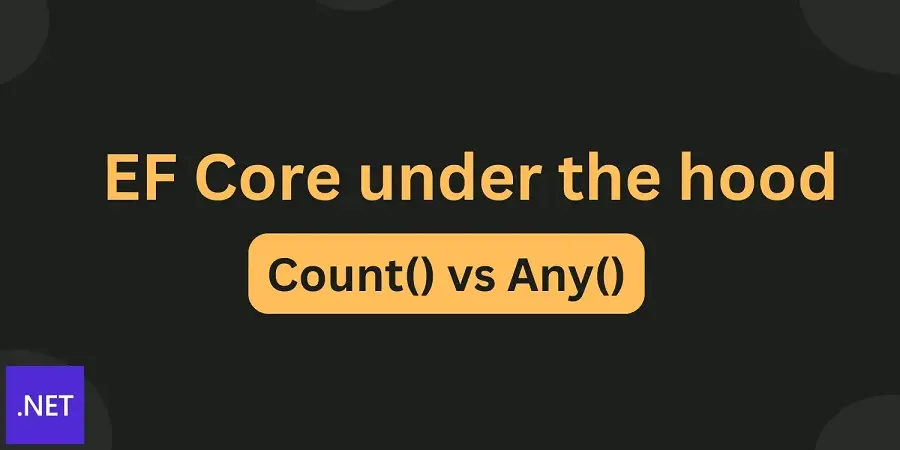Please visit this post first, where I have made this project from scratch and wrote CRUD APIs.
Source code
- Backend and specific only to this tutorial: https://github.com/rd003/ng-node-fullstack/pull/new/jwt-refresh
- Complete project with angular : https://github.com/rd003/ng-node-fullstack
JSON web token (JWT) and why it is needed
REST Apis are session less. You can not maintain the authentication session for the whole application. For that purpose, JSON web token (JWT) comes in play. How it works